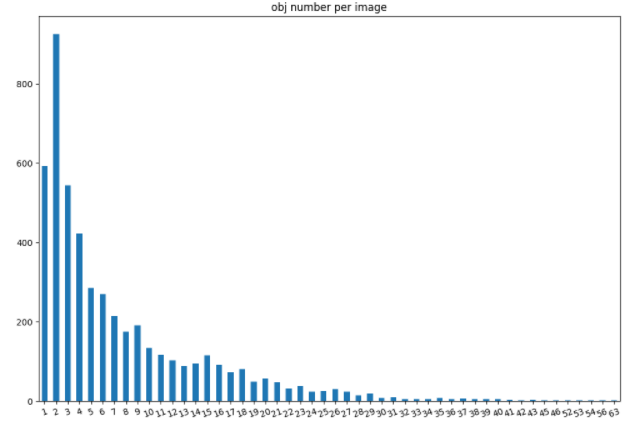coco_tools_en.md 30 KB
coco_tools Instructions
1 Tool Description
coco_tools is a set of tools provided by PaddleRS for handling COCO annotation files. It is located in the tools/coco_tools/ directory. Because pycocotools library can't install in some environment, PaddleRS provides coco_tools as an alternative for some simple file processing.
Please note that coco_tools is an experimental function at present, if you encounter problems in the process, please timely feedback to us.
2 Document Description
At present, coco_tools has 6 files, each file and its functions are as follows:
json_InfoShow.py: Print basic information about each dictionary in the json file.json_ImgSta.py: Collect image information in json files and generate statistical tables and charts.json_AnnoSta.py: Collect annotation information in json files to generate statistical tables and charts.json_Img2Json.py: Collect test set image, and generate json file;json_Split.py: Divide the json file into train sets and val sets.json_Merge.py: Merge multiple json files into one.
3 Usage Example
3.1 Sample Dataset
This document uses the COCO 2017 dataset as sample data to demonstrate. You can download the dataset at the following link:
After the download is complete, you can copy or link the coco_tools directory from the PaddleRS project to the dataset directory for future use. The complete data set directory structure is as follows:
./COCO2017/ # dataset root directory
|--train2017 # training dataset original image directory
| |--...
| |--...
|--val2017 # validation dataset original image directory
| |--...
| |--...
|--test2017 # test dataset original image directory
| |--...
| |--...
|
|--annotations # annotation files directory
| |--...
| |--...
|
|--coco_tools # coco_tools code directory
| |--...
| |--...
3.2 Printing json Information
Using json_InfoShow.py allows you to print the keys of each key-value pair in a json file and output the first element in the value to help you quickly understand the annotation information. For COCO format annotation data, you should pay special attention to the contents of the image and annotation fields.
3.2.1 Command Demonstration
Run the following command to print the information in instances_val2017.json :
python ./coco_tools/json_InfoShow.py \
--json_path=./annotations/instances_val2017.json \
--show_num 5
3.2.2 Parameter Description
| Parameter Name | Description | Default value |
|---|---|---|
--json_path |
Path of the json file whose statistics are to be collected. | |
--show_num |
(Optional) Number of top elements in the output value. | 5 |
--Args_show |
(Optional) Whether to print input parameter information. | True |
3.2.3 Result Presentation
After the preceding command is executed, the following information will be displayed:
------------------------------------------------Args------------------------------------------------
json_path = ./annotations/instances_val2017.json
show_num = 5
Args_show = True
------------------------------------------------Info------------------------------------------------
json read...
json keys: dict_keys(['info', 'licenses', 'images', 'annotations', 'categories'])
***********************info***********************
Content Type: dict
Total Length: 6
First 5 record:
description : COCO 2017 Dataset
url : http://cocodataset.org
version : 1.0
year : 2017
contributor : COCO Consortium
...
...
*********************licenses*********************
Content Type: list
Total Length: 8
First 5 record:
{'url': 'http://creativecommons.org/licenses/by-nc-sa/2.0/', 'id': 1, 'name': 'Attribution-NonCommercial-ShareAlike License'}
{'url': 'http://creativecommons.org/licenses/by-nc/2.0/', 'id': 2, 'name': 'Attribution-NonCommercial License'}
{'url': 'http://creativecommons.org/licenses/by-nc-nd/2.0/', 'id': 3, 'name': 'Attribution-NonCommercial-NoDerivs License'}
{'url': 'http://creativecommons.org/licenses/by/2.0/', 'id': 4, 'name': 'Attribution License'}
{'url': 'http://creativecommons.org/licenses/by-sa/2.0/', 'id': 5, 'name': 'Attribution-ShareAlike License'}
...
...
**********************images**********************
Content Type: list
Total Length: 5000
First 5 record:
{'license': 4, 'file_name': '000000397133.jpg', 'coco_url': 'http://images.cocodataset.org/val2017/000000397133.jpg', 'height': 427, 'width': 640, 'date_captured': '2013-11-14 17:02:52', 'flickr_url': 'http://farm7.staticflickr.com/6116/6255196340_da26cf2c9e_z.jpg', 'id': 397133}
{'license': 1, 'file_name': '000000037777.jpg', 'coco_url': 'http://images.cocodataset.org/val2017/000000037777.jpg', 'height': 230, 'width': 352, 'date_captured': '2013-11-14 20:55:31', 'flickr_url': 'http://farm9.staticflickr.com/8429/7839199426_f6d48aa585_z.jpg', 'id': 37777}
{'license': 4, 'file_name': '000000252219.jpg', 'coco_url': 'http://images.cocodataset.org/val2017/000000252219.jpg', 'height': 428, 'width': 640, 'date_captured': '2013-11-14 22:32:02', 'flickr_url': 'http://farm4.staticflickr.com/3446/3232237447_13d84bd0a1_z.jpg', 'id': 252219}
{'license': 1, 'file_name': '000000087038.jpg', 'coco_url': 'http://images.cocodataset.org/val2017/000000087038.jpg', 'height': 480, 'width': 640, 'date_captured': '2013-11-14 23:11:37', 'flickr_url': 'http://farm8.staticflickr.com/7355/8825114508_b0fa4d7168_z.jpg', 'id': 87038}
{'license': 6, 'file_name': '000000174482.jpg', 'coco_url': 'http://images.cocodataset.org/val2017/000000174482.jpg', 'height': 388, 'width': 640, 'date_captured': '2013-11-14 23:16:55', 'flickr_url': 'http://farm8.staticflickr.com/7020/6478877255_242f741dd1_z.jpg', 'id': 174482}
...
...
*******************annotations********************
Content Type: list
Total Length: 36781
First 5 record:
{'segmentation': [[510.66, 423.01, 511.72, 420.03, 510.45, 416.0, 510.34, 413.02, 510.77, 410.26, 510.77, 407.5, 510.34, 405.16, 511.51, 402.83, 511.41, 400.49, 510.24, 398.16, 509.39, 397.31, 504.61, 399.22, 502.17, 399.64, 500.89, 401.66, 500.47, 402.08, 499.09, 401.87, 495.79, 401.98, 490.59, 401.77, 488.79, 401.77, 485.39, 398.58, 483.9, 397.31, 481.56, 396.35, 478.48, 395.93, 476.68, 396.03, 475.4, 396.77, 473.92, 398.79, 473.28, 399.96, 473.49, 401.87, 474.56, 403.47, 473.07, 405.59, 473.39, 407.71, 476.68, 409.41, 479.23, 409.73, 481.56, 410.69, 480.4, 411.85, 481.35, 414.93, 479.86, 418.65, 477.32, 420.03, 476.04, 422.58, 479.02, 422.58, 480.29, 423.01, 483.79, 419.93, 486.66, 416.21, 490.06, 415.57, 492.18, 416.85, 491.65, 420.24, 492.82, 422.9, 493.56, 424.39, 496.43, 424.6, 498.02, 423.01, 498.13, 421.31, 497.07, 420.03, 497.07, 415.15, 496.33, 414.51, 501.1, 411.96, 502.06, 411.32, 503.02, 415.04, 503.33, 418.12, 501.1, 420.24, 498.98, 421.63, 500.47, 424.39, 505.03, 423.32, 506.2, 421.31, 507.69, 419.5, 506.31, 423.32, 510.03, 423.01, 510.45, 423.01]], 'area': 702.1057499999998, 'iscrowd': 0, 'image_id': 289343, 'bbox': [473.07, 395.93, 38.65, 28.67], 'category_id': 18, 'id': 1768}
{'segmentation': [[289.74, 443.39, 302.29, 445.32, 308.09, 427.94, 310.02, 416.35, 304.23, 405.73, 300.14, 385.01, 298.23, 359.52, 295.04, 365.89, 282.3, 362.71, 275.29, 358.25, 277.2, 346.14, 280.39, 339.13, 284.85, 339.13, 291.22, 338.49, 293.77, 335.95, 295.04, 326.39, 297.59, 317.47, 289.94, 309.82, 287.4, 288.79, 286.12, 275.41, 284.21, 271.59, 279.11, 276.69, 275.93, 275.41, 272.1, 271.59, 274.01, 267.77, 275.93, 265.22, 277.84, 264.58, 282.3, 251.2, 293.77, 238.46, 307.79, 221.25, 314.79, 211.69, 325.63, 205.96, 338.37, 205.32, 347.29, 205.32, 353.03, 205.32, 361.31, 200.23, 367.95, 202.02, 372.27, 205.8, 382.52, 215.51, 388.46, 225.22, 399.25, 235.47, 399.25, 252.74, 390.08, 247.34, 386.84, 247.34, 388.46, 256.52, 397.09, 268.93, 413.28, 298.6, 421.91, 356.87, 424.07, 391.4, 422.99, 409.74, 420.29, 428.63, 415.43, 433.48, 407.88, 414.6, 405.72, 391.94, 401.41, 404.89, 394.39, 420.54, 391.69, 435.64, 391.15, 447.51, 387.38, 461.0, 384.68, 480.0, 354.47, 477.73, 363.1, 433.48, 370.65, 405.43, 369.03, 394.64, 361.48, 398.95, 355.54, 403.81, 351.77, 403.81, 343.68, 403.27, 339.36, 402.19, 335.58, 404.89, 333.42, 411.9, 332.34, 416.76, 333.42, 425.93, 334.5, 430.79, 336.12, 435.64, 321.01, 464.78, 316.16, 468.01, 307.53, 472.33, 297.28, 472.33, 290.26, 471.25, 285.94, 472.33, 283.79, 464.78, 280.01, 462.62, 284.33, 454.53, 285.94, 453.45, 282.71, 448.59, 288.64, 444.27, 291.88, 443.74]], 'area': 27718.476299999995, 'iscrowd': 0, 'image_id': 61471, 'bbox': [272.1, 200.23, 151.97, 279.77], 'category_id': 18, 'id': 1773}
{'segmentation': [[147.76, 396.11, 158.48, 355.91, 153.12, 347.87, 137.04, 346.26, 125.25, 339.29, 124.71, 301.77, 139.18, 262.64, 159.55, 232.63, 185.82, 209.04, 226.01, 196.72, 244.77, 196.18, 251.74, 202.08, 275.33, 224.59, 283.9, 232.63, 295.16, 240.67, 315.53, 247.1, 327.85, 249.78, 338.57, 253.0, 354.12, 263.72, 379.31, 276.04, 395.39, 286.23, 424.33, 304.99, 454.95, 336.93, 479.62, 387.02, 491.58, 436.36, 494.57, 453.55, 497.56, 463.27, 493.08, 511.86, 487.02, 532.62, 470.4, 552.99, 401.26, 552.99, 399.65, 547.63, 407.15, 535.3, 389.46, 536.91, 374.46, 540.13, 356.23, 540.13, 354.09, 536.91, 341.23, 533.16, 340.15, 526.19, 342.83, 518.69, 355.7, 512.26, 360.52, 510.65, 374.46, 510.11, 375.53, 494.03, 369.1, 497.25, 361.06, 491.89, 361.59, 488.67, 354.63, 489.21, 346.05, 496.71, 343.37, 492.42, 335.33, 495.64, 333.19, 489.21, 327.83, 488.67, 323.0, 499.39, 312.82, 520.83, 304.24, 531.02, 291.91, 535.84, 273.69, 536.91, 269.4, 533.7, 261.36, 533.7, 256.0, 531.02, 254.93, 524.58, 268.33, 509.58, 277.98, 505.82, 287.09, 505.29, 301.56, 481.7, 302.1, 462.41, 294.06, 481.17, 289.77, 488.14, 277.98, 489.74, 261.36, 489.21, 254.93, 488.67, 254.93, 484.38, 244.75, 482.24, 247.96, 473.66, 260.83, 467.23, 276.37, 464.02, 283.34, 446.33, 285.48, 431.32, 287.63, 412.02, 277.98, 407.74, 260.29, 403.99, 257.61, 401.31, 255.47, 391.12, 233.8, 389.37, 220.18, 393.91, 210.65, 393.91, 199.76, 406.61, 187.51, 417.96, 178.43, 420.68, 167.99, 420.68, 163.45, 418.41, 158.01, 419.32, 148.47, 418.41, 145.3, 413.88, 146.66, 402.53]], 'area': 78969.31690000003, 'iscrowd': 0, 'image_id': 472375, 'bbox': [124.71, 196.18, 372.85, 356.81], 'category_id': 18, 'id': 2551}
{'segmentation': [[260.4, 231.26, 215.06, 274.01, 194.33, 307.69, 195.63, 329.72, 168.42, 355.63, 120.49, 382.83, 112.71, 415.22, 159.35, 457.98, 172.31, 483.89, 229.31, 504.62, 275.95, 500.73, 288.91, 495.55, 344.62, 605.67, 395.14, 634.17, 480.0, 632.87, 480.0, 284.37, 404.21, 223.48, 336.84, 202.75, 269.47, 154.82, 218.95, 179.43, 203.4, 194.98, 190.45, 211.82, 233.2, 205.34]], 'area': 108316.66515000002, 'iscrowd': 0, 'image_id': 520301, 'bbox': [112.71, 154.82, 367.29, 479.35], 'category_id': 18, 'id': 3186}
{'segmentation': [[200.61, 253.97, 273.19, 318.49, 302.43, 336.64, 357.87, 340.67, 402.23, 316.48, 470.78, 331.6, 521.19, 321.52, 583.69, 323.53, 598.81, 287.24, 600.83, 236.84, 584.7, 190.46, 580.66, 169.29, 531.27, 121.91, 472.8, 93.69, 420.38, 89.65, 340.74, 108.81, 295.37, 119.9, 263.11, 141.07, 233.88, 183.41, 213.72, 229.78, 200.61, 248.93]], 'area': 75864.53530000002, 'iscrowd': 0, 'image_id': 579321, 'bbox': [200.61, 89.65, 400.22, 251.02], 'category_id': 18, 'id': 3419}
...
...
********************categories********************
Content Type: list
Total Length: 80
First 5 record:
{'supercategory': 'person', 'id': 1, 'name': 'person'}
{'supercategory': 'vehicle', 'id': 2, 'name': 'bicycle'}
{'supercategory': 'vehicle', 'id': 3, 'name': 'car'}
{'supercategory': 'vehicle', 'id': 4, 'name': 'motorcycle'}
{'supercategory': 'vehicle', 'id': 5, 'name': 'airplane'}
...
...
3.2.4 Result Description
instances_val2017.json has 5 keys:
'info', 'licenses', 'images', 'annotations', 'categories'
Among them,
info: A dictionary. There are 6 key-value pairs, and the output shows the first five pairs;licenses: A list with eight elements, and the output shows the first five;images: A list with 5000 elements, and the output shows the first five;annotations: A list with 36,781 elements, and the output shows the first five;categories: A list of 80 elements, and the output shows the first five.
3.3 Statistical Image Information
Using json_ImgSta.py, you can quickly extract image information from instances_val2017.json, generate csv tables, and generate statistical graphs.
3.3.1 Command Demonstration
Run the following command to print the instances_val2017.json information:
python ./coco_tools/json_ImgSta.py \
--json_path=./annotations/instances_val2017.json \
--csv_path=./img_sta/images.csv \
--png_shape_path=./img_sta/images_shape.png \
--png_shapeRate_path=./img_sta/images_shapeRate.png
3.3.2 Parameter Description
| Parameter Name | Description | Default Value |
|---|---|---|
--json_path |
Path of the json file whose statistics are to be collected. | |
--csv_path |
(Optional) Path for the statistics table. | None |
--png_shape_path |
(Optional) png image saving path. The image content is a two-dimensional distribution of all image shapes. | 5 |
--png_shapeRate_path |
(Optional) png image saving path. The image content is a one-dimensional distribution of shape ratio (width/height) of all images. | 5 |
--image_keyname |
(Optional) Key corresponding to the image in the json file. | 'images' |
--Args_show |
(Optional) Whether to print input parameter information. | True |
3.3.3 Result Presentation
After the preceding command is executed, the following information is displayed:
------------------------------------------------Args------------------------------------------------
json_path = ./annotations/instances_val2017.json
csv_path = ./img_sta/images.csv
png_shape_path = ./img_sta/images_shape.png
png_shapeRate_path = ./img_sta/images_shapeRate.png
image_keyname = images
Args_show = True
json read...
make dir: ./img_sta
png save to ./img_sta/images_shape.png
png save to ./img_sta/images_shapeRate.png
csv save to ./img_sta/images.csv
Part of the table:
| license | file_name | coco_url | height | width | date_captured | flickr_url | id | shape_rate | |
|---|---|---|---|---|---|---|---|---|---|
| 0 | 4 | 000000397133.jpg | http://images.cocodataset.org/val2017/000000397133.jpg | 427 | 640 | 2013-11-14 17:02:52 | http://farm7.staticflickr.com/6116/6255196340_da26cf2c9e_z.jpg | 397133 | 1.5 |
| 1 | 1 | 000000037777.jpg | http://images.cocodataset.org/val2017/000000037777.jpg | 230 | 352 | 2013-11-14 20:55:31 | http://farm9.staticflickr.com/8429/7839199426_f6d48aa585_z.jpg | 37777 | 1.5 |
| 2 | 4 | 000000252219.jpg | http://images.cocodataset.org/val2017/000000252219.jpg | 428 | 640 | 2013-11-14 22:32:02 | http://farm4.staticflickr.com/3446/3232237447_13d84bd0a1_z.jpg | 252219 | 1.5 |
| 3 | 1 | 000000087038.jpg | http://images.cocodataset.org/val2017/000000087038.jpg | 480 | 640 | 2013-11-14 23:11:37 | http://farm8.staticflickr.com/7355/8825114508_b0fa4d7168_z.jpg | 87038 | 1.3 |
Contents of saved pictures:
Two-dimensional distribution of all image shapes:

One-dimensional distribution of shape ratio (width/height) of all images:

3.4 Collect Statistics about the Object Detection Label Box
Using json_AnnoSta.py, you can quickly extract annotation information from instances_val2017.json, generate csv tables, and generate statistical graphs.
3.4.1 Command Demonstration
Run the following command to print the instances_val2017.json information:
python ./coco_tools/json_AnnoSta.py \
--json_path=./annotations/instances_val2017.json \
--csv_path=./anno_sta/annos.csv \
--png_shape_path=./anno_sta/annos_shape.png \
--png_shapeRate_path=./anno_sta/annos_shapeRate.png \
--png_pos_path=./anno_sta/annos_pos.png \
--png_posEnd_path=./anno_sta/annos_posEnd.png \
--png_cat_path=./anno_sta/annos_cat.png \
--png_objNum_path=./anno_sta/annos_objNum.png \
--get_relative=True
3.4.2 Parameter Description
| Parameter Name | Description | Default Value |
|---|---|---|
--json_path |
(Optional) Path of the json file whose statistics you want to collect. | |
--csv_path |
(Optional) Save path for the statistics table. | None |
--png_shape_path |
(Optional) png image saving path. The image content is the two-dimensional distribution of the shape of all target detection frames. | None |
--png_shapeRate_path |
(Optional) png image saving path. The image content is a one-dimensional distribution of shape ratio (width/height) of all target detection boxes. | None |
--png_pos_path |
(Optional) png image saving path. The image content is the two-dimensional distribution of the coordinates in the upper left corner of all target detection boxes. | None |
--png_posEnd_path |
(Optional) png image saving path. The image content is the two-dimensional distribution of the coordinates at the lower right corner of all target detection boxes. | None |
--png_cat_path |
(Optional) png image saving path. The image content is the quantity distribution of objects in each category. | None |
--png_objNum_path |
(Optional) png image saving path. The image content is the quantity distribution of annotated objects in a single image. | None |
--get_relative |
(Optional) Whether to generate the shape of the image target detection frame and the relative ratio of the coordinates of the upper left corner and lower right corner of the object detection frame (horizontal axis coordinates/image length, vertical axis coordinates/image width). | None |
--image_keyname |
(Optional) Key corresponding to the image in the json file | 'images' |
--anno_keyname |
(Optional) Annotate the corresponding key in the json file | 'annotations' |
--Args_show |
(Optional) Whether to print input parameter information | True |
3.4.3 Result Presentation
After the preceding command is executed, the following information is displayed:
------------------------------------------------Args------------------------------------------------
json_path = ./annotations/instances_val2017.json
csv_path = ./anno_sta/annos.csv
png_shape_path = ./anno_sta/annos_shape.png
png_shapeRate_path = ./anno_sta/annos_shapeRate.png
png_pos_path = ./anno_sta/annos_pos.png
png_posEnd_path = ./anno_sta/annos_posEnd.png
png_cat_path = ./anno_sta/annos_cat.png
png_objNum_path = ./anno_sta/annos_objNum.png
get_relative = True
image_keyname = images
anno_keyname = annotations
Args_show = True
json read...
make dir: ./anno_sta
png save to ./anno_sta/annos_shape.png
png save to ./anno_sta/annos_shape_Relative.png
png save to ./anno_sta/annos_shapeRate.png
png save to ./anno_sta/annos_pos.png
png save to ./anno_sta/annos_pos_Relative.png
png save to ./anno_sta/annos_posEnd.png
png save to ./anno_sta/annos_posEnd_Relative.png
png save to ./anno_sta/annos_cat.png
png save to ./anno_sta/annos_objNum.png
csv save to ./anno_sta/annos.csv
Part of the table:
Two-dimensional distribution of shape of all object detection boxes:
Two-dimensional distribution of relative proportions of all object detection box shapes in the image:
One-dimensional distribution of shape ratio (width/height) of all object detection boxes:
Two-dimensional distribution of coordinates in the upper left corner of all object detection boxes:
Two-dimensional distribution of relative proportional values of coordinates at the upper left corner of all object detection boxes:
Two-dimensional distribution of coordinates at the lower right corner of all object detection boxes:
Two-dimensional distribution of relative proportional values of coordinates at the lower right corner of all object detection boxes:
Distribution of the number of objects in each category:
A single image contains the quantity distribution of annotated objects:
3.5 Stat Image Information to Generates json
Using json_Test2Json.py, you can quickly extract image information according to the file information in test2017 and the training set json file, and generate the test set json file.
3.5.1 Command Demonstration
Run the following command to collect and generate test2017 information:
python ./coco_tools/json_Img2Json.py \
--test_image_path=./test2017 \
--json_train_path=./annotations/instances_val2017.json \
--json_test_path=./test.json
3.5.2 Parameter Description
| Parameter Name | Description | Default Value |
|---|---|---|
--test_image_path |
The image directory path that need to count | |
--json_train_path |
json file path of the training set for reference | |
--json_test_path |
Path to the generated json file of the test set | |
--image_keyname |
(Optional) Key corresponding to the image in the json file | 'images' |
--cat_keyname |
(Optional) Key corresponding to the category in the json file | 'categories' |
--Args_show |
(Optional) Whether to print input parameter information | True |
3.5.3 Result Presentation
After the preceding command is executed, the following information is displayed:
------------------------------------------------Args------------------------------------------------
test_image_path = ./test2017
json_train_path = ./annotations/instances_val2017.json
json_test_path = ./test.json
Args_show = True
----------------------------------------------Get Test----------------------------------------------
json read...
test image read...
100%|█████████████████████████████████████| 40670/40670 [06:48<00:00, 99.62it/s]
total test image: 40670
The generated json file information:
------------------------------------------------Args------------------------------------------------
json_path = ./test.json
show_num = 5
Args_show = True
------------------------------------------------Info------------------------------------------------
json read...
json keys: dict_keys(['images', 'categories'])
**********************images**********************
Content Type: list
Total Length: 40670
First 5 record:
{'id': 0, 'width': 640, 'height': 427, 'file_name': '000000379269.jpg'}
{'id': 1, 'width': 640, 'height': 360, 'file_name': '000000086462.jpg'}
{'id': 2, 'width': 640, 'height': 427, 'file_name': '000000176710.jpg'}
{'id': 3, 'width': 640, 'height': 426, 'file_name': '000000071106.jpg'}
{'id': 4, 'width': 596, 'height': 640, 'file_name': '000000251918.jpg'}
...
...
********************categories********************
Content Type: list
Total Length: 80
First 5 record:
{'supercategory': 'person', 'id': 1, 'name': 'person'}
{'supercategory': 'vehicle', 'id': 2, 'name': 'bicycle'}
{'supercategory': 'vehicle', 'id': 3, 'name': 'car'}
{'supercategory': 'vehicle', 'id': 4, 'name': 'motorcycle'}
{'supercategory': 'vehicle', 'id': 5, 'name': 'airplane'}
...
...
3.6 json File Splitting
Using json_Split.py, you can split the instances_val2017.json file into 2 subsets.
3.6.1 Command Demonstration
Run the following command to split the instances_val2017.json file:
python ./coco_tools/json_Split.py \
--json_all_path=./annotations/instances_val2017.json \
--json_train_path=./instances_val2017_train.json \
--json_val_path=./instances_val2017_val.json
3.6.2 Parameter Description
| Parameter Name | Description | Default Value |
|---|---|---|
--json_all_path |
Path to the json file that need to split | |
--json_train_path |
Generated json file for the train set | |
--json_val_path |
Generated json file for the val set | |
--val_split_rate |
(Optional) Proportion of files in the val set during the split | 0.1 |
--val_split_num |
(Optional) Number of val set files during the split. If this parameter is set, the --val_split_rate parameter is invalid |
None |
--keep_val_inTrain |
(Optional) Whether to keep the val part in the train during the split | False |
--image_keyname |
(Optional) Key corresponding to the image in the json file | 'images' |
--cat_keyname |
(Optional) Key corresponding to the category in the json file | 'categories' |
--Args_show |
(Optional) Whether to print input parameter information | 'True' |
3.6.3 Result Presentation
After the preceding command is executed, the following information is displayed:
------------------------------------------------Args------------------------------------------------
json_all_path = ./annotations/instances_val2017.json
json_train_path = ./instances_val2017_train.json
json_val_path = ./instances_val2017_val.json
val_split_rate = 0.1
val_split_num = None
keep_val_inTrain = False
image_keyname = images
anno_keyname = annotations
Args_show = True
-----------------------------------------------Split------------------------------------------------
json read...
image total 5000, train 4500, val 500
anno total 36781, train 33119, val 3662
3.7 json File Merging
Using json_Merge.py to merge two json files.
3.7.1 Command Demonstration
Run the following command to merge instances_train2017.json and instances_val2017.json:
python ./coco_tools/json_Merge.py \
--json1_path=./annotations/instances_train2017.json \
--json2_path=./annotations/instances_val2017.json \
--save_path=./instances_trainval2017.json
3.7.2 Parameter Description
| Parameter Name | Description | Default Value |
|---|---|---|
--json1_path |
json file1 path to merge | |
--json2_path |
json file2 path to merge | |
--save_path |
Generated json file | |
--merge_keys |
(Optional) Keys to be merged during the merging process | ['images', 'annotations'] |
--Args_show |
(Optional) Whether to print input parameter information | True |
3.7.3 Result Presentation
After the preceding command is executed, the following information is displayed:
------------------------------------------------Args------------------------------------------------
json1_path = ./annotations/instances_train2017.json
json2_path = ./annotations/instances_val2017.json
save_path = ./instances_trainval2017.json
merge_keys = ['images', 'annotations']
Args_show = True
-----------------------------------------------Merge------------------------------------------------
json read...
json merge...
info
licenses
images merge!
annotations merge!
categories
json save...
finish!