



English | 简体中文 | 日本語 | Español | Klingon | Français
📌 Check out Dify Premium on AWS and deploy it to your own AWS VPC with one-click.
**Dify** is an LLM application development platform that has helped built over **100,000** applications. It integrates BaaS and LLMOps, covering the essential tech stack for building generative AI-native applications, including a built-in RAG engine. Dify allows you to **deploy your own version of Assistants API and GPTs, based on any LLMs.** 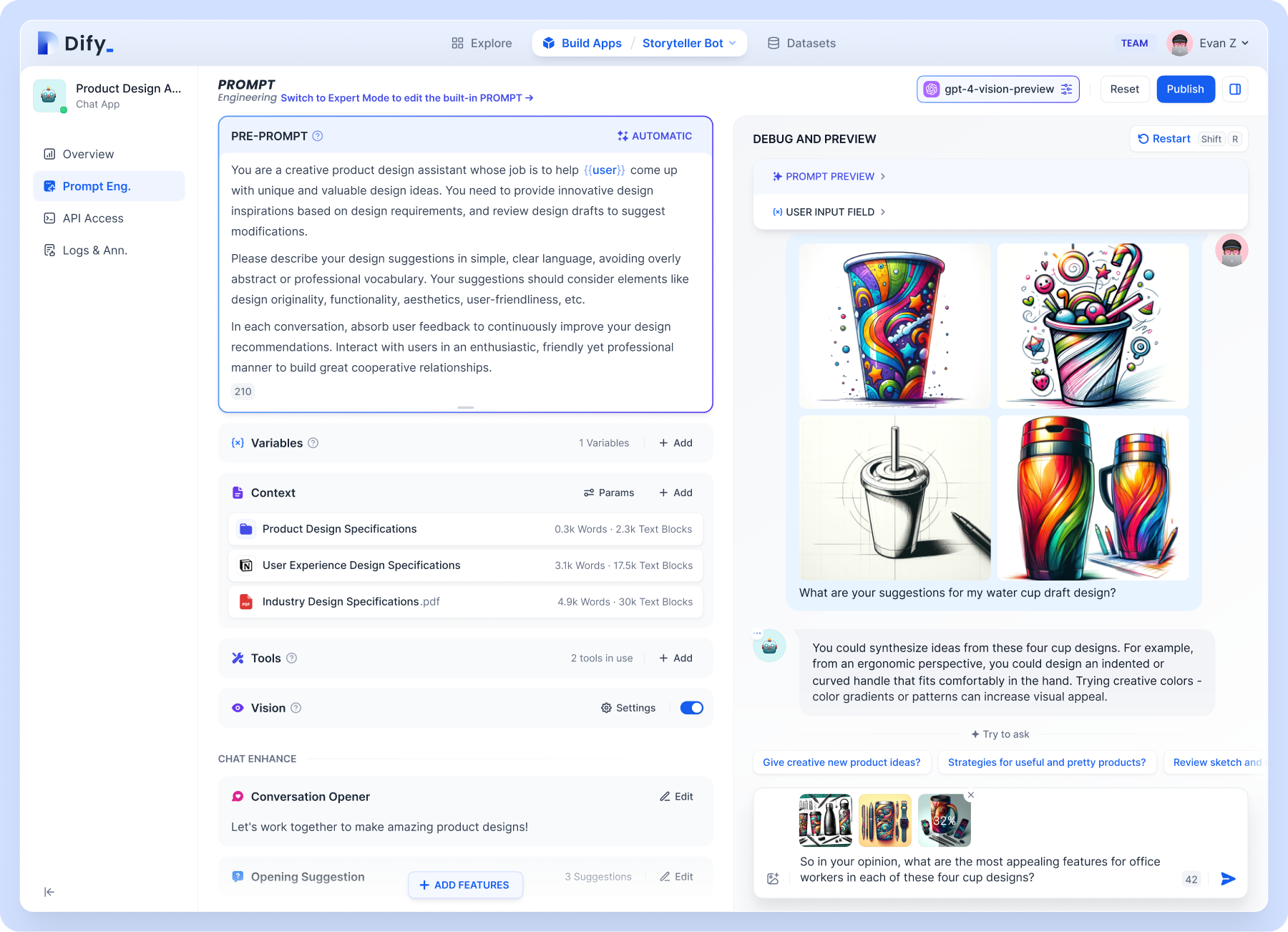 ## Using our Cloud Services You can try out [Dify.AI Cloud](https://dify.ai) now. It provides all the capabilities of the self-deployed version, and includes 200 free requests to OpenAI GPT-3.5. ### Looking to purchase via AWS? Check out [Dify Premium on AWS](https://aws.amazon.com/marketplace/pp/prodview-t22mebxzwjhu6) and deploy it to your own AWS VPC with one-click. ## Dify vs. LangChain vs. Assistants API | Feature | Dify.AI | Assistants API | LangChain | |---------|---------|----------------|-----------| | **Programming Approach** | API-oriented | API-oriented | Python Code-oriented | | **Ecosystem Strategy** | Open Source | Close Source | Open Source | | **RAG Engine** | Supported | Supported | Not Supported | | **Prompt IDE** | Included | Included | None | | **Supported LLMs** | Rich Variety | OpenAI-only | Rich Variety | | **Local Deployment** | Supported | Not Supported | Not Applicable | ## Features 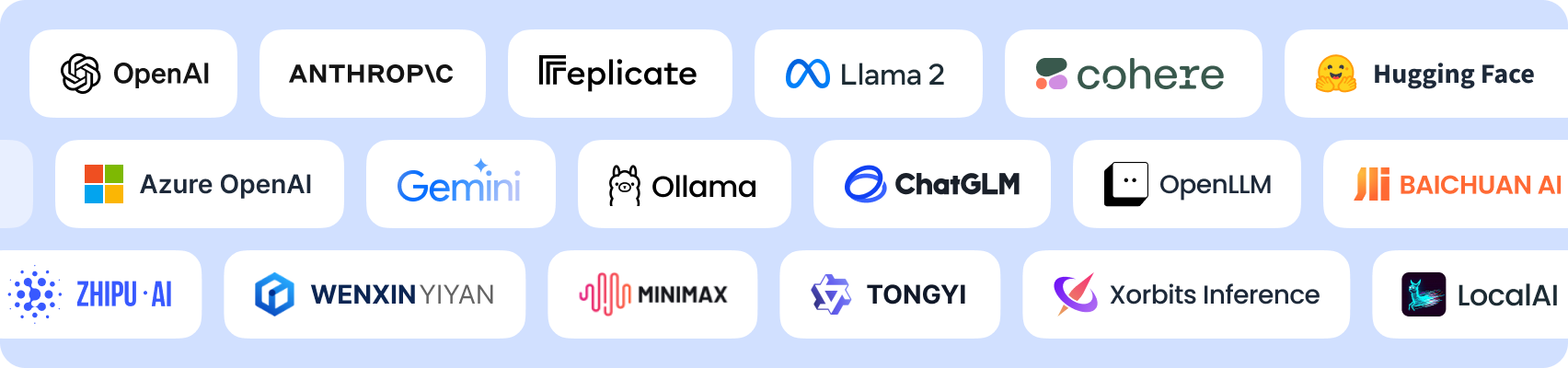 **1. LLM Support**: Integration with OpenAI's GPT family of models, or the open-source Llama2 family models. In fact, Dify supports mainstream commercial models and open-source models (locally deployed or based on MaaS). **2. Prompt IDE**: Visual orchestration of applications and services based on LLMs with your team. **3. RAG Engine**: Includes various RAG capabilities based on full-text indexing or vector database embeddings, allowing direct upload of PDFs, TXTs, and other text formats. **4. AI Agent**: Based on Function Calling and ReAct, the Agent inference framework allows users to customize tools, what you see is what you get. Dify provides more than a dozen built-in tool calling capabilities, such as Google Search, DELL·E, Stable Diffusion, WolframAlpha, etc. **5. Continuous Operations**: Monitor and analyze application logs and performance, continuously improving Prompts, datasets, or models using production data. ## Before You Start **Star us on GitHub, and be instantly notified for new releases!**  - [Website](https://dify.ai) - [Docs](https://docs.dify.ai) - [Deployment Docs](https://docs.dify.ai/getting-started/install-self-hosted) - [FAQ](https://docs.dify.ai/getting-started/faq) ## Install the Community Edition ### System Requirements Before installing Dify, make sure your machine meets the following minimum system requirements: - CPU >= 2 Core - RAM >= 4GB ### Quick Start The easiest way to start the Dify server is to run our [docker-compose.yml](docker/docker-compose.yaml) file. Before running the installation command, make sure that [Docker](https://docs.docker.com/get-docker/) and [Docker Compose](https://docs.docker.com/compose/install/) are installed on your machine: ```bash cd docker docker compose up -d ``` After running, you can access the Dify dashboard in your browser at [http://localhost/install](http://localhost/install) and start the initialization installation process. #### Deploy with Helm Chart [Helm Chart](https://helm.sh/) version, which allows Dify to be deployed on Kubernetes. - [Helm Chart by @LeoQuote](https://github.com/douban/charts/tree/master/charts/dify) - [Helm Chart by @BorisPolonsky](https://github.com/BorisPolonsky/dify-helm) ### Configuration If you need to customize the configuration, please refer to the comments in our [docker-compose.yml](docker/docker-compose.yaml) file and manually set the environment configuration. After making the changes, please run `docker-compose up -d` again. You can see the full list of environment variables in our [docs](https://docs.dify.ai/getting-started/install-self-hosted/environments). ## Star History [](https://star-history.com/#langgenius/dify&Date) ## Contributing For those who'd like to contribute code, see our [Contribution Guide](https://github.com/langgenius/dify/blob/main/CONTRIBUTING.md). At the same time, please consider supporting Dify by sharing it on social media and at events and conferences. ### Contributors | Product design feedback, user experience discussions, feature planning and roadmaps. |
|
| Product design feedback, user experience discussions, feature planning and roadmaps. |
|  | Technical support, issues, or feature requests |
## Security Disclosure
To protect your privacy, please avoid posting security issues on GitHub. Instead, send your questions to security@dify.ai and we will provide you with a more detailed answer.
## License
This repository is available under the [Dify Open Source License](LICENSE), which is essentially Apache 2.0 with a few additional restrictions.
| Technical support, issues, or feature requests |
## Security Disclosure
To protect your privacy, please avoid posting security issues on GitHub. Instead, send your questions to security@dify.ai and we will provide you with a more detailed answer.
## License
This repository is available under the [Dify Open Source License](LICENSE), which is essentially Apache 2.0 with a few additional restrictions.